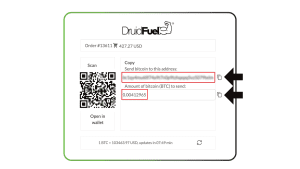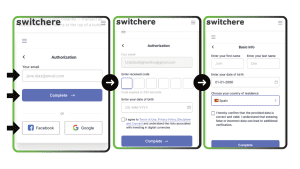Pay Quickly and Easily with your Credit Card!
Here’s How
1. When placing an order on our store, choose bitcoin as a payment method and press pay with bitcoin.
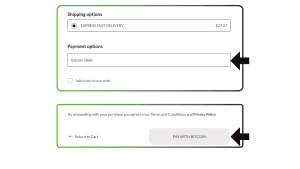
2. Once You place your order and you get to the payment details, you will see this screen:
The information you need is the WALLET ADDRESS and the AMOUNT at the bottom.
3. In another tab, open switchere.com and copy and paste the amount of BTC from the payment details in the corresponding field.
Make sure that the BTC is selected and then select your preferred payment method and press Buy.
4. Create an account or log in to your existing account. You can also use your Facebook or Google account to sign in. Only validation needed to make the payment is your email.
5. Copy and paste our BTC wallet address in required field and press Buy. The address was provided on our store when you placed your order.
6. Enter your credit/debit card details (Apple pay or Google pay also works) and complete the purchase.